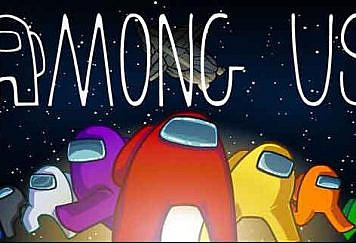IP Geolocation API – an accurate, fast, and reliable way to find out the geographical location of your website visitors as per their IP addresses. This data allows you to provide a customized user experience by setting up the website content according to your customer’s location.
For example, you will be able to redirect visitors to those pages translated in their specific language, and so will the products on the site as per your customer’s location.
What is My IP API?
The IP API or Application Programming Interface provides you access to a simple HTTP-based API that you can call along with responses in various formats for your location. This IP geolocation API will send you the latitude and longitude coordinated along with the time zone and country code.
On this account, you can use this information to map an IP address to a particular geographical area for marketing, analytics, and security.
Moreover, IP-free address API is not only for big firms with numerous staff members and funding. You can also use it for smaller organizations, and individuals can even use it for personal needs.
Why use an IP Geolocation API?
Building a localized website will enable you to increase sales and revenue by leaps and bounds. This can be done by understanding where your visitors are coming from – especially if your business is location-specific, like a restaurant.
Moreover, IP geolocation API is helpful if you are a business owner who aims to comply with privacy laws and data protection. This will also protect your customer’s personal data and information – and is an excellent way to identify if your customers are from your zone and are subject to any GDPR.
How Can You Use Ipstack To Receive The Ip For Geolocation Data?
Now that you know the benefits and the request you can make to get location data, go ahead on IPStack and register for the free API access key. API access keys are unique authentication keys for every user. Here are some common ways to help you use the IP.
Use of Standard IP Lookup
You can use the standard lookup endpoint and try Ipv4 or Ipv6 address 172.16.50.4 at one particular time. In order to call this one of the endpoints, you can attach this Ipv4 or Ipv6 address to the API base URL. You will receive all the information on the data points – currency, time zone, location, flag information, and more.
Use of Bulk IP Lookup
With the help of the Bulk IP Lookup feature, you can append several IP addresses, separated with a comma, to your base URL of the API. When you look at the API response for the bulk IP address requests – you will find the IP data of an object for every IP address.
In case you wish to have more than a single IP data object, you can use standard lookup.
Use of Requester IP Lookup
IPStack offers a separate Requester IP lookup for its users. You can detect the IP address through this endpoint, which produces the current API request.
Enabling Security Module
You can use the security module if you are a user with a professional plus plan for assessing the risks and threats beginning from your first and own IP addresses.
Hostname Lookup
IPStack public APIs will not provide the hostname details by default. Using hostname lookup, you will be allowed to include data about the hostname, which is resolved by the requested IP address in the API result. Here, you should append your hostname parameter of API and take it to 1.
Conclusion
IP API requests help you in assessing the location of your customers. And this can be done without any worries about updating your local database. If you are interested in doing so, going for IP geolocation API is the best bet.
Follow TechStrange for more Technology, Business, and Digital Marketing News.