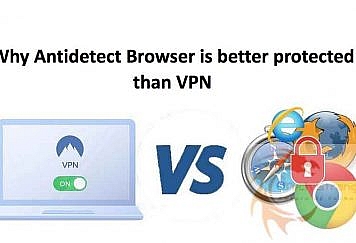For most people starting a website, security is usually the last thing on their mind, and managing costs is pretty much always the prime concern.
After all, website owners wrongly assume their sites to be safe until they post SEO content and turn it into a money-generating machine, but that cannot be farther from the truth.
In the virtual world, nothing is safe, and from the very moment your website is hosted on a third-party server, it becomes vulnerable to security threats and must be monitored.
Else, it could affect your website’s SEO efforts and may even result in consumer litigation.
Nevertheless, keeping a website secure is not easy and can be tricky because there are so many technologies and parties involved in operating a website — hosting service provider, theme developer, plugins developer, web designer, authors, editors, virtual assistants, and the list goes on.
Considering all of these elements, we shall now discuss some of the most common website security threats and their impact on your website’s SEO.
How Does Website Security Affect SEO?
Google, the biggest search engine globally, is focused on making the internet safer by filtering out insecure websites. This is done using bots used to assess websites for over two hundred factors, based on which the site is ranked in the search results.
Since we are concentrating on website security and its effect on SEO, let us now delve deeper into three factors that can make your website appear less secure and lower its SEO ranking.
Blacklisting and SEO
Did you know that Google blacklists over 10,000 websites every day? These are flagged by Google, other search engines, and antivirus companies due to security issues.
Subsequently, Google blacklists them, and they never rank on the search engines, so don’t be surprised if your SEO efforts are not paying off.
It is quite possible that your site is on Google’s blacklist, and you can confirm that by checking the status of your website on Google’s Transparency report.
If your site is indeed blacklisted, know that you can get it whitelisted by fixing the trouble areas and submitting a report to Google.
Crawling Errors Interfere with Indexing
Google pulls out relevant results for every search based on an algorithm that uses bots to assess and evaluate website content.
This involves indexing, which refers to collecting relevant data and classifying it in a manner that the querist gets the most relevant response within a matter of seconds.
To index a site’s content, Google uses bots that crawl through the website to confirm that the content is relevant to a search term.
However, technical issues like DNS errors, server errors, and robot failures may hinder this. While the DNS errors are usually temporary and not much of a worry, the server errors need your attention.
These occur when the server cannot handle the number of requests coming in, and Google’s request gets timed out.
Finally, the robot failures can be fixed by making the robots.txt file available on your site. Also, make it a point to have fully functional URLs and use 301 redirects in case of similar content.
SEO Spam
This is a black hat SEO technique used by hackers to insert links into websites with high domain authority. This is done to create backlinks to rank their websites. Sometimes, they use it to sell banned and risky products, getting the website owner into trouble.
How to Improve Website Security and Reduce SEO Risks?
Now that we have discussed how security affects a website’s SEO let us figure out what website owners can do to prevent security risks. As mentioned earlier, there are many parties involved, so there is a lot to do. However, the tips mentioned below should help prevent some of the most common website security concerns.
Use Strong Passwords
Every website makes use of login credentials in one way or the other. These provide entry into the website’s ecosystem, and that’s why it must be protected. For example, a blog owner is most likely to provide backend access to designers, authors, and editors.
Likewise, e-commerce portals and SaaS service providers let users access their dashboards. But, again, these need to be secure, and the website owner can ensure that by enforcing certain password rules. Experts say that a secure password would be one with eight or more alphanumeric characters with mixed cases and at least one special character.
Install an SSL Certificate
An SSL certificate is a digital certificate that uses a cryptographic suite to encrypt communication between the server and the client. The selection of an SSL certificate depends on the website structure and domain requirements. For example, if you want to secure a single domain then a single SSL is enough while on other hand, if there are multiple subdomains pointing to the main domain then, you should go with wildcard SSL like comodo positive SSL wildcard, RapidSSL Wildcard, GlobalSign Wildcard, etc. to encrypt client-server communication from the primary domain and all other subdomains.
Don’t Share your Server
Avoid using shared web hosting plans or VPS plans, which compel you to share the server with strangers, who could be hackers in disguise. Once they hop on to the same server, which a third party manages, it is not difficult for them to introduce malware and take over your website.
Since 2014, Google has been working hard to encourage website owners to use SSL/TLS to improve web security.
In 2018, Google Chrome started showing an HTTP warning when users access websites without an active SSL certificate. Several other leading browsers have followed suit, which only makes an SSL more important, so make it a point to have one installed on your web server.
Final Takeaway
As we have already discussed, website security impacts a website’s SEO, and there is no doubt about it. Therefore, website owners must evaluate their website’s security status periodically. The easiest way to avoid a lot of trouble is by avoiding the use of third-party themes and plugins. At the same time, using a dedicated server, SSL certificate, and other security essentials can thwart many security issues.
Follow TechStrange for more Technology, Business, and Digital Marketing News.