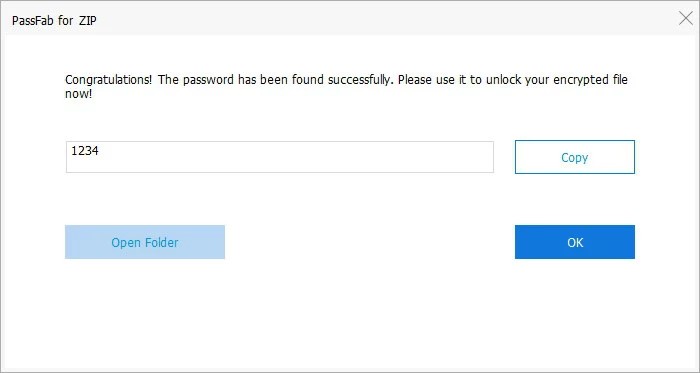ZIP files provide a high level of confidentiality and protection, allowing you to create passwords to avoid anything like an attack. You may have come across hundreds of password-protected ZIP files, especially when downloading files from the internet, or you may have created one for yourself to prevent anyone from accessing it. However, the real problem occurs when you forget the password to your own ZIP file and are unable to access the data inside, or when you download a ZIP file from the internet and discover it is password-protected.
Here, in this article, we’ve enlisted a few methods to assist you to retrieve the password of your ZIP file. Unlocking a ZIP file can be done in a variety of ways. Below are few methods that are more effective and efficient than other methods. Have a look.
Method 1: Unlock Password Protected ZIP File With Third-party Software
ZIP Password Recovery is a password retrieval tool for ZIP archives, it is designed deftly, and in an efficient manner, that can easily and safely retrieve passwords for any secured ZIP archive without causing any harm to or messing up with the security of the files and data.
It is a useful tool to unlock zip file, and further allows you to recover ZIP passwords by using these 3 different kinds of password attacks. Depending on their own circumstances, customers may choose the relevant type of attack.
To understand how to pick the best attack styles for unlocking protected ZIP files with this tool, read and follow the steps mentioned below:
Step 1: To load the ZIP folder, install ZIP Password Recovery.
Step 2: After installing and opening it, the key panel would appear.
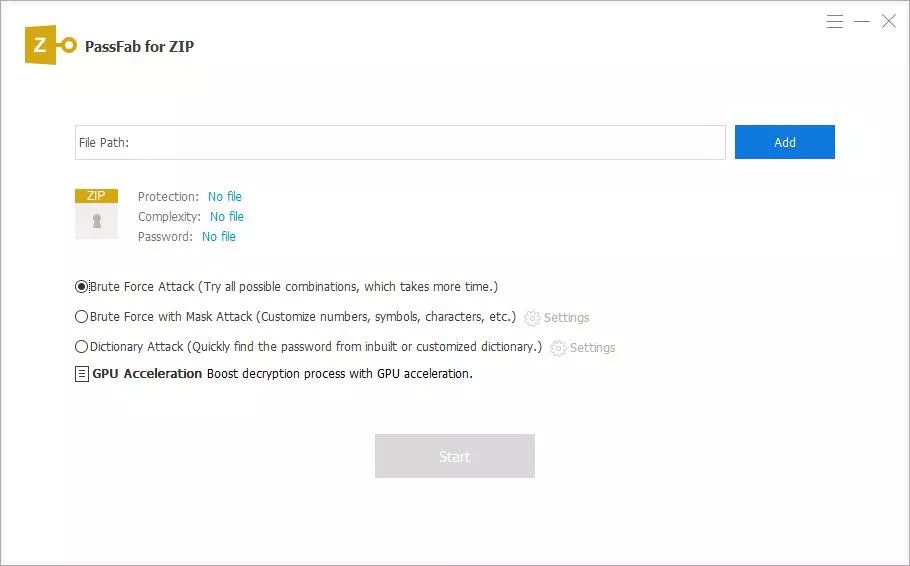
Step 3: Now, to load the protected Folder you wish to unlock, select the “Add” option.
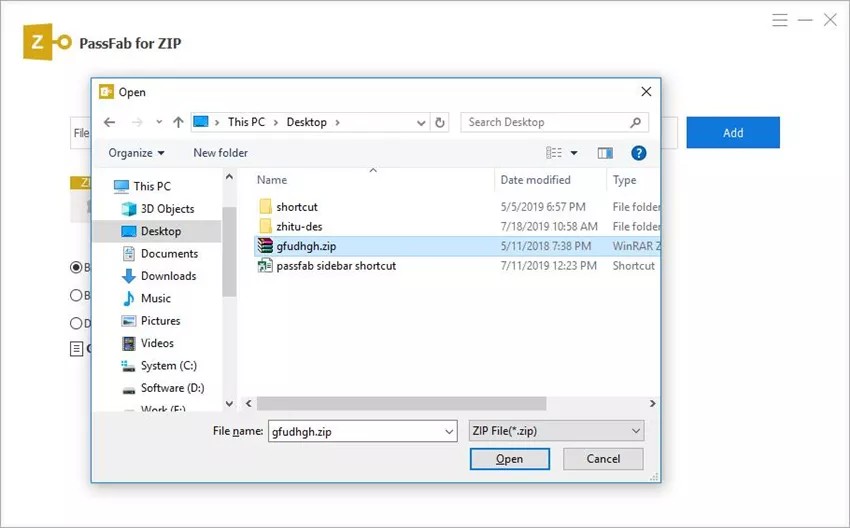
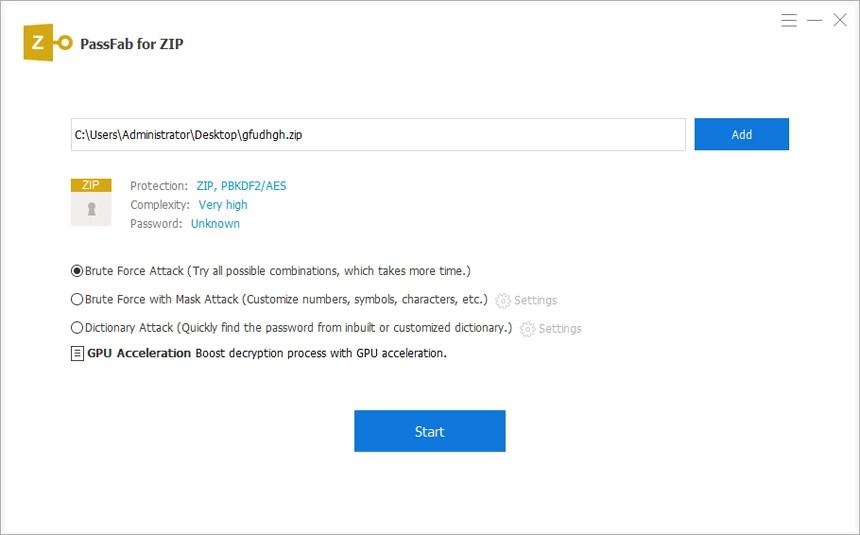
Step 4: Now, select the appropriate attack.
This will assist you in selecting the most suitable attack type:
- Brute Force Attack: Brute force cracking is a security breach by attempting to try every combination out there with every button on the keyboard and finally identifying the correct password.
This form is advised if users can’t recall anything whatsoever about their login credentials in any way. Without any necessity to specify several settings, it explores all potential combinations because of how it is designed.
- Brute Force With Mask Attack: All probable characters are tested using brute-force attacks, while mask attacks are mainly targeted since the number of characters one can try is limited by the knowledge they have. If you do have information about lost code, you could use a brute force attack with a mask. Later, select “Setup” to customize the configurations based on the potential password hints you recall.
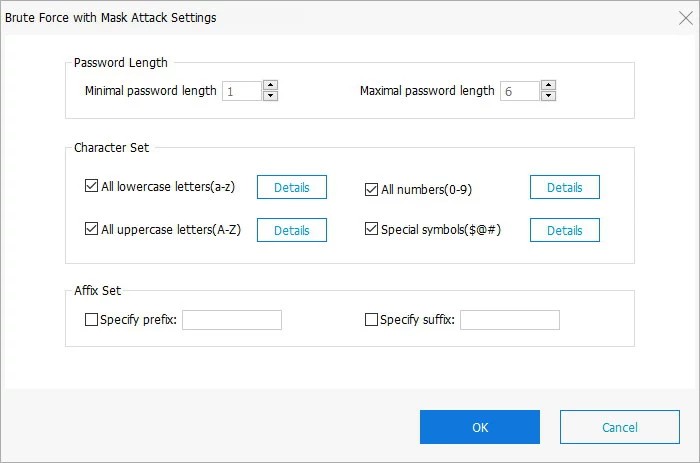
- Dictionary Attack: A dictionary attack is a process of breaching into a password-encrypted device or website by using each word from the dictionary for entering the password in a logical and structured manner.
If you have a dictionary, that’s a data structure that lists popular character patterns that you might have been using for credentials on a regular basis.
Step 1: To easily discover a password from such an integrated or personalized dictionary, go to the settings option, then choose the “Add Dictionary” option.
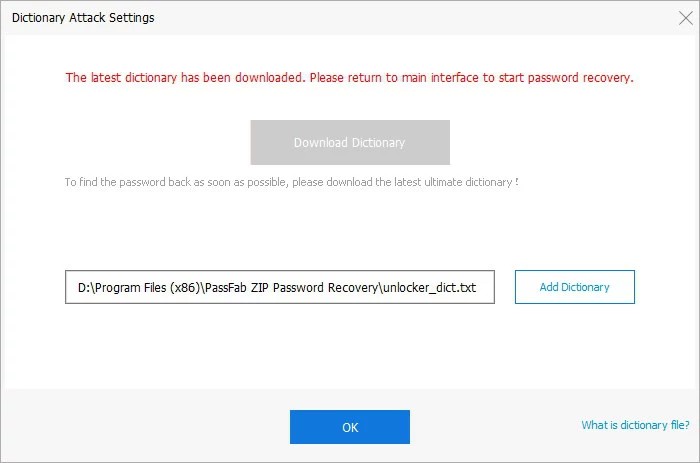
Step 2: You will notice a pop-up window updating the dictionary, don’t cancel that, it will take a few minutes, and it is required for the procedure to be completed.
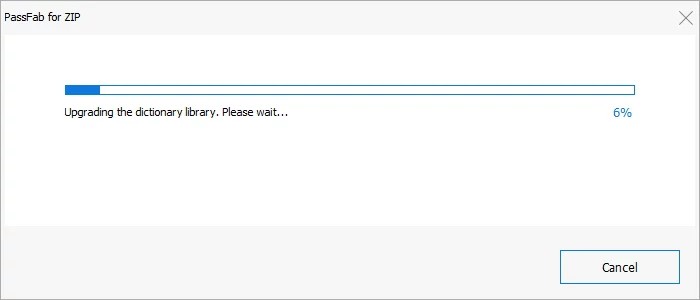
Step 3: After you are finished with all these steps, press the “start” key to begin using ZIP Password Recovery.
Step 4: After the completion of the procedure, leave the system by shutting the window.
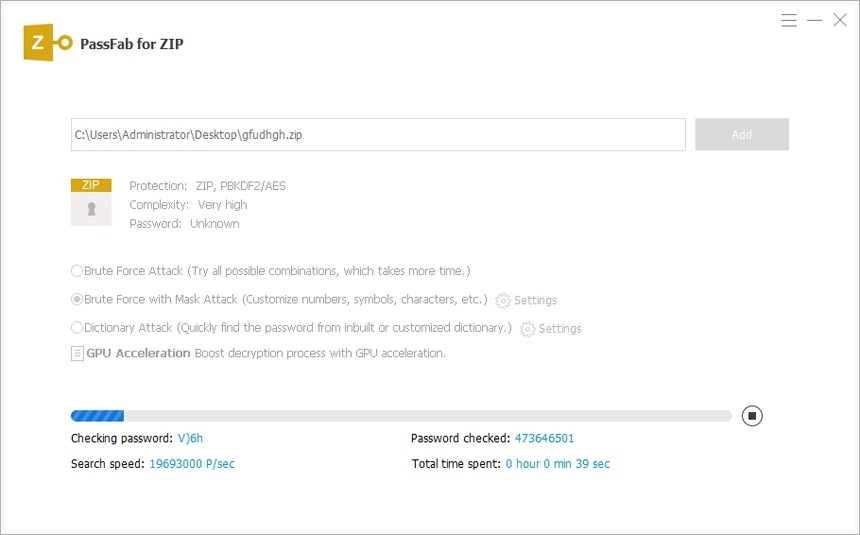
Step 5: Now, use this password to enter the encrypted or secured ZIP folder.
Method 2: Unlock Password Protected ZIP File Online/Free
What should you do when you can’t remember the password to your ZIP file? Without the main code, it is hard to crack this folder (do not trust someone who says anything other than that), but you definitely can try to retrieve the missing passcode.
Luckily, the folder format was developed many years ago, and its creators did not consider the powerful processing capacity of today’s tech. An advanced powerful system can review billions of codes per second based on the security technique chosen. The processing machine of Lostmypass can process tens of millions of WinZip passwords per second and millions of passwords using the PKZIP technique. Customers can either try doing it on their PC, or they can do that using cloud service by Lostmypass.
If you download the software and attempt to retrieve the code on your own, you must keep in mind that certain programs come with a range of drawbacks. Some code-cracking programs that work are still paid. Some programs let you test it out for free, but only in a restricted way. As a result, you will only be able to restore your forgotten password if you are extremely fortunate.
The procedure to restore passwords of ZIP folders, by using the cloud service of this website, is really convenient and clear to perform and doesn’t take too long.
Step 1: Go to the website of Lostmypass.
Step 2: Upload the ZIP file for which you need the password to be restored.
Step 3: After some time of completion of the process, you can see the results available for the user.
The plus point is, if the format of the folder is supported by the page, the procedure to restore the password will start instantly.
Method 3: Unlock Password Protected ZIP File With Notepad
You could also use notepad to open a ZIP folder, encrypted with a password. This would be the simplest but most complicated approach for unlocking any encrypted ZIP file. A draft folder method is used in this form. This approach can appear difficult when you are unfamiliar with key fundamentals. If you’re up for it, here are step-by-step guidelines for going with this approach.
Step 1: By clicking right on the ZIP folder and selecting “Open with,” you can launch it in Notepad. Then, from the list of options, select Notepad.

Step 2: There you will see a complicated code. Search for “tà” with “Ctrl+F” and further substitute it with “53tà’.
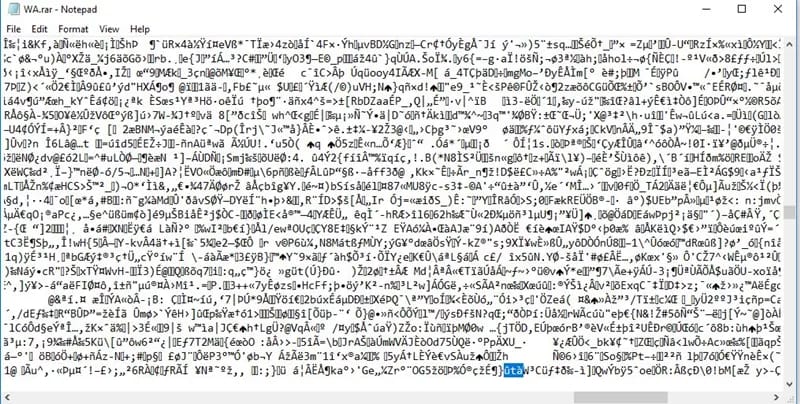
Step 3: Quit Notepad upon loading the folder and now access your password-protected document without any password.
A Few Final Words
So, if you have an inaccessible ZIP folder or document, these are a few methods that can assist you to open your ZIP files. A lot of third-party software out there claim to recover your ZIP file password; however, if you want to protect the privacy of your data from unauthorized access, it is preferable that you use the above-mentioned methods only for recovering your ZIP archives.
Follow TechStrange for more Technology, Business and Digital Marketing News.