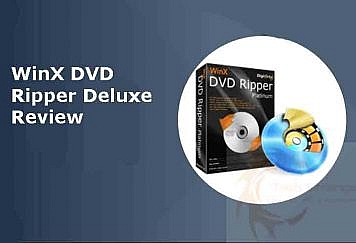In a world that’s always moving, flexibility and mobility are at the top of many worker’s lists. That makes working on the go look pretty appetizing. Being able to capture a brilliant idea during the evening commute or jot down an important meeting while sipping coffee at your favorite cafe is absolutely invaluable.
That’s where transcription comes in. Transcribing lets you keep working without breaking your stride, but how do you know which apps are worth their salt? Well, you’re in the right place.
We’re doing a deep dive into a showdown of the top transcription apps that can cater to your mobile needs. We’ll consider features, ease of use, and compatibility so you can make a more informed decision.
Setting the Scene
Before jumping straight into the showdown, let’s do a quick rundown on why mobile transcription apps are game-changers.
With the steady rise of smartphones and the increasing demand for remote work, the need for transcription tools that work seamlessly on mobile devices has skyrocketed.
Whether you’re a journalist breaking stories in the field, a student transcribing lecture notes, a podcaster turning interviews into text, or simply a professional who needs clear documentation of meetings, these apps are your trusty little sidekicks. They save precious time, enhance accuracy, and provide a really convenient solution for capturing the spoken word.
Without further ado, let’s meet our contenders.
TranscribeMe
TranscribeMe is an absolute powerhouse when it comes to transcription.
This nifty little app offers a massive array of features designed to make the process as painless as possible. It can handle different audio formats and languages with great accuracy. From one-on-one interviews to group discussions, TranscribeMe has got your back.
User-Friendliness
A standout feature of TranscribeMe is how user-friendly it is. Even if you’re a newbie to the world of transcription, you’ll find it really easy to navigate. With a minimal learning curve, it’s accessible for beginners and seasoned transcribers alike.
Device Compatibility
TranscribeMe doesn’t discriminate. It’s available on iOS and Android devices, providing great transcription services no matter what your preferred operating system is.
Pricing and Plans
With flexible pricing plans, you’re sure to find something to suit your needs. There’s the option for one-time transcriptions and monthly subscriptions that fit neatly into most lifestyles. Plus, you can get a free trial to test out the system before committing.
Otter.ai
Otter.ai has a more unique approach to transcription thanks to it’s AI-powered features.
Transcribe conversations and meetings in real-time; this app provides a live transcript as discussions unfold. This feature is an absolute game-changer for industry professionals looking for immediate access to written records of meetings.
User-Friendliness
With a user-friendly interface, you can learn how to transcribe on the go with Otter.ai. It’s intuitive and easy to navigate with voice commands that make on-the-move notes even simpler.
Device Compatibility
This app is available on iOS, Android, and is even accessible via web browsers. This high level of compatibility means you can access transcriptions from anywhere at any time.
Pricing and Plans
Otter.ai offer with limitations and affordable premium plans if you need access to advanced features. The real-time transcription feature is a real bonus, but you’ll need to pay for it.
Rev Voice Recorder & Transcription
Rev is famous for its accuracy and speed. This application is expert at handling accents and languages with ease, making it a go-to choice for anyone transcribing interviews or meetings. Plus, you can use the app to record audio on top of all the great transcription features.
User-Friendliness
Rev Voice Recorder & Transcription’s interface is designed for simplicity and efficiency. It’s simple and easy to use, and you can start transcribing straight away without any longwinded introduction guides.
Device Compatibility
Available on both iOS and Android devices, Rev is versatile for users looking to transcribe on the move.
Pricing and Plans
This app offers a different pricing style with a per-minute rate for transcription. It’s free to use for recording, and you only pay for the transcription you use; great if you’re looking for flexibility.
Google’s Recorder
Google brought us YouTube and Gmail, so get ready for Recorder. Now, they’ve introduced an AI-powered transcription app that integrates seamlessly with other Google services. Offering impressive accuracy, it can transcribe spoken words and supports multiple languages.
User-Friendliness
If you’re already familiar with the Google ecosystem, Recorder will be a breeze to use. It’s simple, accessible for beginners, and works smoothly on mobile.
Device Compatibility
Unsurprisingly, this app is available on Android but has yet to reach iOS. A major drawback for Apple lovers.
Pricing and Plans
Recorder is free to use, a major advantage. But if you need additional storage, you’ll need to pay for space if you use Google Drive.
Final Thoughts
There you have it. The top 4 transcription apps on the market today. Which one you opt for will depend entirely on your lifestyle, intentions of use, and operating system.
Transcription apps are indispensable tools for professionals and students alike. And with the convenience of mobile apps, now you can transcribe on the go. Thanks to these apps, you’ll never miss a thing again.
Have you used transcription apps? Let us know your favorite in the comments below.
Follow TechStrange for more Technology, Business and Digital Marketing News.