
Do you want to create free logos? There are a lot of tools today that try to replace the role of the classic designer in the field of corporate design and logos. These applications are quite broad: from pay design services with gradient costs to free online programs that provide the service to automate design logos through pre-established solutions extracted from a large bank of logos.
To be honest, a professional designer absolutely deserves you to pay a bundle of cash to design an excellent logo for your brand. And if you are looking to create your logo a solid, effective and efficient logo for a positioned business and you are trying to find a logo maker that perfectly adapts to the demands of your project, this type of tools are not the best alternative to which you can access. So if you are someone who has a firm project and a moderately consolidated position within your market, which would not be the best choice for you to consider.
However, it could not deny that some of the advantages that this type of alternatives provide to create free logos. Because there are cases that it may be good to use these online logo designing services.
Here are 2 cases:
You who just start a personal blog
You are sharing yourself in the internet world with your blog and it is the first time that you embark on this type of project. You do not have the necessary resources to deal with the hiring of a designer. You just started from scratch and you want to get a logo that roughly defines the tone that your editorial line will follow. In these cases, you can get help with these tools to get the solution that best suits you.
You are a design student and you want to see different alternatives of logo designing
These tools have rationality and that is that they provide (or usually provide) extensive library of designing material. It may be useful to visit them and familiarize yourself with the different composition strategies that can be applied in a logo. And in this way, you can learn to find your style and find the stylistic and graphics features that connect with your way of understanding aesthetics.
Well, 7 best free alternatives to design logos quickly and customized are going to introduce to you in this post.
There are many tools on the internet to create free logos, but here we are going to show you the best ones. Also, if you are YouTuber, you can use them to create your logos for YouTube channel.
7 best free logo makers
1. DesignEvo
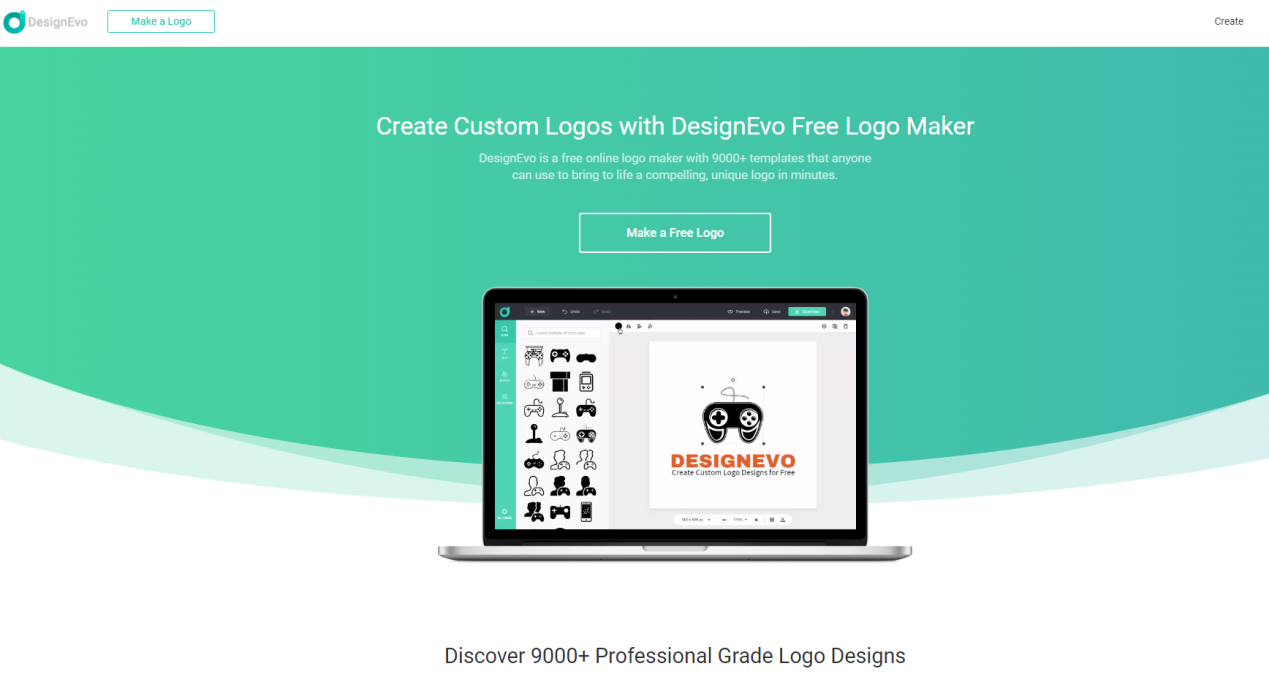
DesignEvo is a free online program to design professional logos, with more than 9,000 templates that you can use to create a surprising and unique logo in a few minutes. You can access millions of fantastic icons and more than 100 stylish fonts.
Save your logos in your account and logos you download are able to redesign.
2 Adobe Logo Maker
2. Logotypemaker
It only asks you to enter a text and automatically generates a large number of logo templates that you can edit and download directly.
3. Cooltext
On this website, you can find more than 1,900 text sources that you can design awesome text-based logos and download for free to your computer.
4. Design Mantic
It is another online tool and has greater customization options that allow you to generate more logo variables.
5. GraphicSprings
GraphicSprings is probably the most powerful tool, as its configuration customization options are overwhelming. Although it is still far from being a tool for designers, it is close to being the ones. As a complementary option it allows you to hire a professional designer to design the logo you are looking for, this one will be professional.
6. LogoCraft
LogoCraft allows you to work from your bank of icons to which you can add text and effects of all kinds. Once your logo is done, you can save or download it for future use. You can also access previously created logos to edit them straightforwardly. They also have a complimentary logo design service that goes from $ 49.
7. Logo Garden
Logo Garden is efficient and easy to use. It provides beautiful logos with a cleaner look in a free and fast way.






4 comments On Tools list: How to Make a Stunning Logo for Your Website
Amazing WebsiteSetup Editorial!!
I appreciate the fact that you have explained all the information in depth.
Well researched & well-listed post, especially who didn’t know how to make logos, and by the help of such platforms, they will get support for sure. Keep focusing on such topics.
Thanks for sharing such a valuable post.
Beginners face many troubles in logo making they can quickly start and learn from this list created by you, Rahul. Also, there are many alternatives to this. Someone can make logo in Photoshop, Illustrator or Corel Draw. But, tricky enough for beginner bloggers and students, in that case, Wix also provides the best logo making the experience.
Great blog for logo making!
Thank you so much Sagar 🙂
Pingback: Create Stunning Facebook Covers with DesignCap - Tech Strange ()