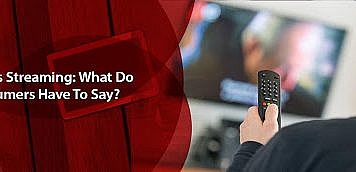WinX DVD Ripper is a well-known brand name. Various factors contribute to its popular appeal, but will it be able to maintain its position in the spotlight in the face of fierce competition? We’ve put together a thorough WinX DVD Ripper review to address this and other questions you may have.
What Is a WinX DVD Ripper and How Does It Work?
With more than 5.8 million users worldwide, WinX DVD Ripper is amongst the most widely used DVD rip software programs available on the market. The program’s primary function is to burn media content to blank discs. It also has a few other features. You can also disable digital rights management (DRM), a tag that protects specific movies from popular production studios from being copied or distributed. The software can circumvent a content protection method that uses 99 titles on a film disc to confuse such tools.
If you have done some research and read some of the prominent WinX DVD Ripper Platinum reviews in the past, you are probably aware that it is the most sophisticated version of the software available at this time. However, you should be aware of a free version of the software called WinX DVD Ripper.
The Most Important Characteristics Of Winx Dvd Ripper
WinX DVD Ripper is a one-of-a-kind piece of software. It is the first and only piece of software to achieve Level 3 Hardware Acceleration, according to the standards mentioned by Intel (QSV) and NVIDIA (CUDA/NVENC).
One of the features that everyone appreciates about this tool is its conversion DVD (ISO images) to various video and audio formats, including MP4, AVI, MOV, MPEG, FLV, WMV, and MP3. More notably, this DVD ripping app is extremely fast, as we will discuss in greater detail later in our WinX DVD Ripper evaluation.
Safeguarding the Files
You can safeguard your DVD files by ripping them – even if the DVD is damaged or scratched!
Although DVDs are no longer widely used, using a DVD ripper available for free is a great idea. You can convert and rip dvd to mp4 to other local hard drives using this program. In an age of online playback and the cloud, it is always a good idea to have a duplicate of your clips, celebration videos, favorite concerts, and other important videos on hand for safekeeping.
If you want to revive or recycle your old DVDs, WinX DVD Ripper is a fantastic tool. Additionally, you can include cards that are not legible or damaged and scratched and see how it turns out. The true secret behind this mechanism is found on a DVD with its protection algorithms deactivated, allowing WinX to extract files from the disc. This feature, on the other hand, is only accessible in WinX DVD Ripper Platinum.
Swift 1:1 DVD Ripping and Conversion
This software is capable of converting content between different formats. In addition, and does so in record time. It will get better. The visual content or the files will not be affected by the app. It sounds like something out of a dream.
You Can Watch Your Video Files On A Variety Of Devices
WinX DVD Ripper Free and WinX DVD Ripper Platinum editions allow you to access and view files from various devices. Smartphones, tablets, iPods, game consoles, and other electronic devices fall into this category. Different video outputs, audio codecs, and other technical specifications are available. It is possible to access and manage content from various devices, operating systems, and platform configurations.
Support For Old Discs And Out Of Date
We all have old and out-of-date CDs that we enjoy listening to. As part of this WinX DVD Ripper review, we sacrificed a DVD player to demonstrate the tool’s versatility, discovering that it can convert old films, home videos, and clips into any digital format.
We’d call it the best free DVD ripper because of the excellent job it does with scratched, damaged, or unplayable DVDs and because it is completely free. When you see the app in action, you will be astounded by the magic that it possesses.
Exceptional Image Quality
WinX DVD Ripper retains 98 percent of the picture quality during the ripping process. There are no noticeable differences in image quality, and in the Platinum edition, you can simply replicate the material to an MPEG2 file and retain high image quality. You can always use the free DVD ripping software to create a copy of the data to a USB drive or a hard drive using your computer.
Additional Features
In addition to the regular ripping and converting tools that you can find mentioned in so many WinX DVD Ripper Platinum reviews, there have been several additional features that are worth mentioning. These are some examples:
Hardware acceleration: You can accelerate the conversion of your files by using several additional features of your graphics processing unit (GPU).
Safe Mode: This mode is only used if your conversion fails or results in errors during the conversion. This mode may cause the process to take a little longer, but it is ideal for getting a high-quality DVD rip.
Usage of CPU Cores: You can view and edit the core processors that WinX has selected for you to use.
Alterations in settings: Change the composition of your videos by clicking on the settings app beside the filename, which can be found next to each video file.
Deinterlacing: This feature prevents the impact of linearity, which can be seen in many codecs by deinterlacing the image.
Capturing screenshots: The ability to take screenshots while watching a video in the app is provided by this feature.
Editing choices: If you want to change the volume, create a cropped video, or insert captions, WinX is the perfect tool for you. It also has many other features.
Resolution and frame rate: You can change the resolution and frame rate of your video.
Performance
Presets are organized into 16 categories and subcategories, including general profile, DVD backup, Apple/Android/Sony gadgets, and Facebook/Youtube/Vimeo videos, among other things. This provides you with literally hundreds of different possibilities for your files.
To generate a movie copy, regular users often use normal DVD backups from a disc. As an alternative to “Main Title Content Copy,” which creates an MPG file with one audio track and one subtitle track (or none), they tried using the “Full Title Copy,” which produces a single MPG file with audio files and subtitles.
To the task in record time, the Platinum edition is recommended. It can rip a whole DVD file in far less than 5 minutes.
Finally, we put the tool through its paces on a variety of devices. Because it is a web-based application, users did not encounter any glitches, lag, or anything suspicious due to intense curiosity; most of the users re-ripped the files from ISO to DVD, resulting in even faster processing times, which were generally less than 2 minutes in general.
Remember that entire disc backup takes longer to complete than partial disc backups. Additionally, working with a DVD is a little slower than working with a photo (local). WinX DVD Ripper did an excellent job identifying the file types, processing the backups, ripping, and converting them without adding any extra or corrupt data to the final product.
The Interface And Ease Of Use Are Important Considerations
The UI of this device is straightforward to use. You won’t have any difficulties navigating the site.
The buttons for core activities are located at the top of the screen. The video player, as well as some of the extra features, are located on the right. The central section displays your current information and file types; you can drag and drop them wherever you want within this section.
As a source, you can still use external DVDs, ISO images, and even DVD folders, all of which are supported. You will be given the option of either ripping the main components or completely backing them up.
The pre-made profiles will simplify your work by letting you rapidly rip a disc to a video in the format of your choice. That file can also be played back.
Users have expressed their appreciation for the language diversity in WinX DVD Ripper Platinum reviews, which is not surprising. The software is available in the following languages: English, Spanish, French, German, Japanese, and Chinese.
You can use WinX as a DVD ripper as well as a DVD converter at the same time. It is set in a small menu bar when selecting a source. It is preceded by so many extra Presets Menu and Options menus, all accessible from the Ripper.
Customer Service is Available
Both the WinX DVD Ripper Free and WinX DVD Ripper Platinum versions include access to online help resources. They are as follows:
- Email assistance is available.
- Phone support is available only to Premium subscribers.
- Social media is becoming increasingly popular.
Tech support is available via email at [email protected] if you are using the free version of the software. For any other general questions about registration, you can send an email to [email protected]. If you did not receive a License Code or have lost it, you can write to [email protected]. And if you simply want to provide feedback to the WinxDVD team, you can do so by emailing [email protected].
If you prefer to troubleshoot problems on your own, the website has a comprehensive FAQ section that you can refer to. We also tested the team’s social media channels (Facebook, Twitter, and YouTube) and discovered that they respond to questions in less than an hour on all three platforms.
Customers have had a positive overall experience with the support team as a whole. We received a response via email in one hour and seventeen minutes.
This product’s only drawback is that the support team is not available around the clock, which is an absolute must for a consequence response of this nature (with millions of users all over the world).
Security
In addition, the program includes hardware encoders and decoders that retrieve original data through parallel computing and buffer it for later use in image processing and encoding.
Because Nvidia, Intel, and AMD are all supported by WinX’s hardware processing, you can rest assured that the security of your data is in good hands. There is only one Platinum Edition, and it has achieved Level 3, which implies it has reached a speed that is 50% faster than the current industry standard.
How Much Does WinX DVD Ripper Cost?
There are two options available to you:
Edition with no cost – $0
Platinum Edition (annual fee of USD 44.95) (License Key for 3 PC)
There is a specific Lifetime Family License option available in the Platinum edition for $149.95 if you just want to subscribe and then use the apps on two to five computers at once. If you purchase the Lifetime Family License, you will also receive the following bonuses as a bonus: iPhone Manager and Video Converter.
Another advantage that Winx DVD Ripper can provide you is a Lifetime License, which ends up costing $149.95 for one computer and is the best deal available. You’ll also receive a free copy of the DVD Copy Pro as part of the deal. You can check all this by visiting https://www.winxdvd.com/dvd-ripper-platinum/.
When purchasing a WinX DVD Ripper for a proper office setup like a public or private setup, educational facility, or student, you can take advantage of special discounts and incentives. The quickest and most straightforward method of attempting to recover this is to contact the team at [email protected] can take advantage of special discounts and incentives when
Payment options include Visa, Mastercard, American Express, and AliPay among other options. Following the submission of your payment, you will be provided with a product activation key. On top of that, there is a 30-day refund policy in place and a money-back guarantee available.
The price of the WinX DVD Ripper is unquestionably one of the factors that make the tool appealing to users of all backgrounds. In fact, the WinX DVD Free plan and all of its features demonstrate that great software can be obtained for absolutely no money, especially when only the most basic functions are required.
The Final Word
We tested both versions of WinX DVD Ripper for our review, and we can confidently state that you will be satisfied with your choice, regardless of which one you choose.
The software rips files rapidly and produces extremely high-quality results, thanks to hundreds of optimized transformation accounts that encompass basic file formats, a large number of codecs, and a variety of editing options.
Identifying the differences between original files and ripped versions can be extremely difficult. The fact that WinX DVD Ripper has an image quality of 98 percent makes it one of the most reliable products in this category.
So, if you are looking for a quick and dependable product, you do not have to look further. The WinX DVD Ripper is a fantastic solution for DVD ripping.
Follow TechStrange for more Technology, Business, and Digital Marketing News.