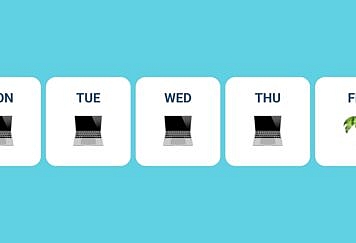therefore, to stop potential spam, malware, or virus attack. This leaves organizations vulnerable to sophisticated email attacks, including business email compromise and spear phishing, which rely on identity fraud.
These companies need a layer of defense that is straightforward to execute and cost-effective. Anti-spam services have become critical aspects of the SME IT network and SaaS portfolio in the fight against malware. Office 365 has built-in anti-spam technology, providing a fundamental layer of protection for Exchange Online users.
Hackers use sophisticated techniques, automation, and phishing to socially engineer their way onto a network. Messages that contain malware and suspicious links are all common threats to SMEs. Consequently, it is evident that a suitable Office 365 email security service is needed for complete protection against any potential detriment or cyberattack.
Emails are Fundamental to Business Functionality
Email is the most commonly used business application and the number one vector of cyber attacks. Almost 90% of the attacks against businesses start with malicious email, and 80% of redemption software attacks are via email.
Email attacks are more complex to detect than they were a few years ago. Cybercriminals have moved away from mass phishing campaigns to use mass personalization and evasion techniques and continue to deliver their attacks to employees’ mailboxes.
As the ranking and sophistication of these attacks increase, corporate defenders struggle to keep corporate mailboxes free of email baits. Microsoft Office is a huge platform used by many businesses. It is considered to be the most popular office productivity toolkit in the world. Unfortunately, this is also a very popular target for cyber-attackers.
Because many security filters lack the characteristics of dynamic attack surface control and provide only a static parameter-based configuration, many defenders are forced to pursue stricter policies at the cost of increased organizational friction and fees. If they do not, they are exposing their organizations to unnecessary risk.
Microsoft Office 365 Email Security Best Practices
Most users do not realize or fail to take full advantage of the built-in security features of Microsoft 365 email. Here are five ways to make your Microsoft 365 email more secure.
Multifactor Authentication (MFA)
Setting up multi-factor authentication is an easy and effective way to enhance your organization’s Office 365 email security. MFA means using two or more methods to authenticate your users when they login to their Microsoft accounts – for example, their passwords, passwords sent to their phones, fingerprints, etc.
It prevents threat actors from gaining unauthorized access to your applications and data, even if they know your password.
Online protection for phishing attacks can also be added to the Exchange Online Protection (EOP). Exchange Online mailboxes require a proper email security solution too.
Dedicated Email Admin Accounts
Administrative email accounts are a goldmine for cybercriminals because they involve increased privileges. You must ensure that your administrators have a separate account for regular, non-administrative tasks and use administrator accounts only when necessary.
Office Message Encryption
Several encryption capabilities in Microsoft 365, such as Office Message Encryption, provide encryption of shared and received emails within and outside your organization. Other encryption options include BitLocker and TLS connections that protect your files on Windows machines, OneDrive for Business, and SharePoint Online.
Data Loss Prevention (DLP)
Create and manage DLP policies in the Microsoft 365 Compliance Center to comply with industry regulations. A DLP policy will ensure that your company’s sensitive information is not lost, mishandled, or accessed by unauthorized users.
Anti-phishing Protection
Phishing messages are a choice of a delivery system for compromising accounts and hacking into Microsoft 365 tenants through malicious links and attachments.
Anti-Phishing and Security Attachments, part of Microsoft Defender for Office 365, help protect your organization from phishing attacks, attachments, and files containing malware, viruses, and more.
A phishing email with malware threats can harm your business; therefore, you need to implement security features against sending malicious messages.
Advanced Threat Protection
Microsoft advanced threat protection (ATP) includes integrated, automated security solutions that help secure your email, data, applications, devices, and identities against emerging cyberthreats.
Spam Filtering
The spam filter is a program to detect spam, spam, and viral emails and prevent those messages from reaching the user’s inbox. Like other filtering programs, the spam filter requires specific criteria based on its judgments.
A junk email folder may be full of spammy messages containing malicious hyperlinks. Still luckily, if you are experienced enough, you will be able to identify the already known malware threats.
Train Your Employees
Although Office 365 has many features that help improve overall security and compliance, these controls do not necessarily address the most dangerous threat facing any organization, human error.
Organizations have invested in Office 365 security and awareness training to deal with the severity of the human error. Nevertheless, it is human to make mistakes, so organizations should plan for failure and not always expect to detect all attacks.
Conclusion
Microsoft Office 365 has various compelling built-in security features but often needs specialized add-ons to manage sophisticated cyberthreats like business email compromise and targeted phishing.
Every business owner should know the best practices to configure and deploy these security features, and training employees to protect their sensitive business data is essential.
Office 365 email security is crucial for the continuity of the business sector and communications and the entire global communication.
Follow TechStrange for more Technology, Business, and Digital Marketing News.