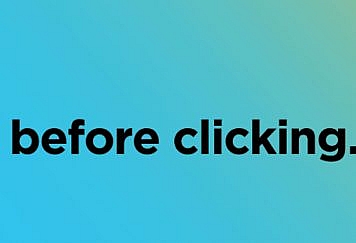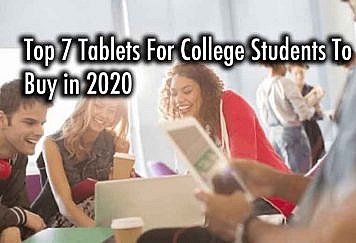In 2020, virtual conferencing has gone from strength to strength. For many years, the uptake of video conferencing software had been slow and steady. However, with the onset of the global pandemic, businesses have been forced to adapt or die. As a result, downloads of Zoom increased by 1330% between February and March, with other video conferencing apps seeing similar record-breaking figures.
However, while the pandemic isn’t permanent, the workplace revolution looks set to stay, with many employees opting to continue remote working, at least on a part-time basis. But with millions of employees adapting to the new software, meetings are not as efficient as they once were. Therefore, we’ve compiled the best advice for streamlining your meetings by making the most of the latest software.
Prep Time is Essential
Before a meeting begins, there are two key areas you will want to have prepared to avoid wasting time: the technology and the agenda.
The Tech
If you’re the host sending out invites, ensure to include any instructions if the meeting’s attendees aren’t the most tech-savvy (including how to download the software, if necessary). If you are an attendee, check your camera and audio beforehand. Trying to fix the problem once the meeting has commenced will waste both your time and everyone else’s. You will also need adequate bandwidth, so ensure no one else is using the connection, and close any background programs.
The Agenda
When face-to-face, conversations can spark naturally: each participant bounces off one another’s ideas. However, in the virtual world, things can be a little more stilted. Therefore, an agenda provides a basic method for structuring the meeting; defining the purpose, objectives, and key decisions that need to be made. So, if the conversation lulls or a participant becomes momentarily distracted, the plan will keep the meeting on track.
Keep It Short
Even before video conferencing, meetings had a natural tendency to drag on; as Parkinson’s Law states: Work expands to fill the time available. In the world of virtual meetings, without a deadline, conversations can drag on, two individuals can head down the rabbit-hole, as the rest of the group fades into the background.
Therefore, keep the meeting short: no greater than an hour; though 30 to 40 minutes is ideal. Use visually engaging PowerPoint templates to communicate your message in a concise manner. The aim is to work through the agenda, not to get distracted on minutia. If you want to be extremely strict, give each key point in the meeting a 5-minute limit. With a tighter timespan, minds will be focused on solving the problem and moving onto the next.
Break the Monotony/Avoid Distractions
These are two sides of the same coin. People become distracted because of the monotony, and meetings become monotonous because people are distracted, and thus failing to engage.
Firstly, remove distractions: phones should be muted, multitasking should be banned. People need to focus on the meeting at hand. With video calls, people’s homes are also a source of distraction. Use hello background’s office background for video, to replace your home backdrop with one from the selection of unique backgrounds available.
Next, add breaks into the schedule, giving people a chance to pop to the toilet, answer a message, or get a fresh cup of coffee. A break might seem less efficient, but people will come back refreshed, getting more done in less time.
Add in a Facilitator
Finally, consider adding in a facilitator to manage the structure of the meeting. If you’re working in a project team, the role can be rotated with each session. However, the facilitator role must remain the same: keeping to the agenda, ensuring everyone engages and preventing random tangents.
The facilitator is there to shepherd the group and ensure everyone’s expectations for the meeting are fulfilled. They can also be useful for writing down decisions and key actions that will need to be taken going forward. By focusing on the objectives, a facilitator helps everyone make the most of the time available.