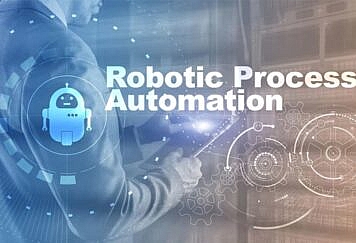To that aim, this article explores a few different methods of mobile app testing that will benefit testers, developers, and customers in the long run.
Each app must function flawlessly across a wide range of devices and operating systems. For the app to run perfectly, plan and execute the Mobile testing accurately and thoroughly. Mobile testing is an essential component of all software testing cycles.
10 Mobile App Testing Types and Approaches:
- Functional Testing: This form of mobile testing tries to ensure that an app’s functions are working correctly. It focuses on testing the app’s user flows and the features that make up each user flow. Keep in mind that “only 4 out of 100 unsatisfied consumers will complain to a company directly – the other 96 will churn without offering feedback.” Customers anticipate that each program will perform flawlessly. If users find a fault, they will usually delete the software without hesitation.
Along with testing the functionality, one should also consider the following scenarios:
- The application installs and launches correctly
- The users can sign-up and log in without any issues
- The text boxes and buttons work correctly.
- Notifications sent via push are displayed accurately.
- Usability Testing: Usability testing ensures and checks how user-friendly the application is in terms of usage and intuitiveness. Because an app’s success is determined by how appealing its end-to-end user experience is, it’s best to conduct usability testing with real customers using real devices. This type of testing is the most effective method for determining the target audience’s preferences. On the other hand, professional testers can run user scenarios that closely resemble the behavior of actual end-users.
Engineers, marketers, and product people all want to test whether or not the end-to-end “app-driven” experience is world-class. To that end, it’s crucial for app usability testing to be done with real people on real devices to identify and fix usability issues before the app releases quickly.
Along with testing the usability, one should also keep in mind the following aspects:
- Good layout and design
- Intuitive
- Response time
Usability testing is subjective, and you should understand your target end-users and their preferences.
- Compatibility Testing: Compatibility testing is a type of non-functional testing critical to ensure your mobile application is compatible with various operating systems, devices and applications, network environments, and particularly internal hardware specifications.
Keep in mind the following points while doing the compatibility testing:
- The app is compatible with various operating systems and versions (iOS, Android, Windows, etc.)
- The app works effectively with various networks and parameters (bandwidth, operating speed, etc.)
- The app works with a variety of browsers (Google, Firefox, Safari, etc.)
- The software works on a variety of devices (screen size, data storage, etc.)
There are two different forms of compatibility testing to think about:
(i) Testing the functioning of a mobile app with earlier software versions.
(ii) Testing the functionality of mobile apps with new — including beta — software versions is a step forward.
- Performance and load testing: You need to ensure that the app performs ideally under various workloads. And to ensure this, performance testing is essential. Avoiding mal-functioning is the primary point to consider.
The performance testing should ensure:
- Performance of the Device: Start-up time, battery usage, and memory use are all factors to consider when evaluating a device’s performance.
- Performance of the network: Inaccuracies or delays in receiving information
- Performance of the API and the server: What is the speed and format of data transfer?
- Additionally, your app should provide built-in backup, and recovery features that store or recover user data that users may lose due to various factors.
- Security Testing: The security of data has become a crucial task in this digital world. All the data is now available to hackers. An observation in this regard is that 80 % of users uninstall an app due to security threats. So you need to understand and respect security testing.
Some apps request personal information from users. If yours does, you must ensure the app’s confidentiality, authenticity, and integrity at all times. To do this, ensure you prioritize data security in your QA testing and app behavior under multiple device permission schemes
- Installation Testing: Installation testing determines whether the mobile app installs, uninstalls, and updates without causing any issues. After installation, it performs as expected. It also checks what shall be the scenarios in case a user does not update the application.
- Localization Testing: This type of testing is used to see if a specific region’s formal language and cultural features are considered when adapting a product to that region.
The following are some of the critical aspects that must customize:
- Use of the correct time zone Formats for dates and times (including numeric formats)
- Currency used in the area
- User Interface and Text
- Must meet the local regulation requirement
The fundamental purpose of localization testing is to make it appear and feel as if it was made just for them. After completing the test, ensure that the functions of the application work appropriately.
- Regression Testing and Reliability Testing: This test ensures that existing functions are unaffected by a code change. The new code does not affect the previous working version of the application. When adding a new feature, fixing a bug, or optimizing a code, the application may stop working correctly. This problem entails re-testing the application’s unaltered sections, which can be accomplished by re-running all of the previous tests, which is time-consuming or prioritize functions depending on their business impact and usage frequency.
Reliability testing ensures that the program is reliable. The program must fulfill the goal during the set period in the stated environment that justifies its creation. An application must generate similar findings for the same test over time, or multiple versions of the same test should generate similar results that are reliable.
Load Testing and Regression Testing are two tests performed to verify reliability.
- Manual Testing and Automated Testing: Mobile app testing is a complicated process that requires various methods and skillsets. QA teams use manual testing to guarantee that the final product performs as intended. Manual testing investigates use-cases that may not be immediately apparent — experienced human testers working in short intervals to swarm the programme can deliver exceptional outcomes.
As we’ve already stated, manual testing is preferable in some circumstances. On the other hand, some QA tests are either too tedious or too complex for human testers to complete. As a result, well-executed automated testing, in addition to manual testing, can assist ensure quality and expedite the introduction of improved products.
- Mobile Device Testing: Without hardware and operating systems, mobile apps would not exist. As a result, we must consider mobile device testing to ensure software and hardware quality.
There are various forms of mobile device testing, including:
- Interruption Testing – Interrupt testing determines how an app responds to interruptions and whether or not it restores its previous state. Loss of battery life, an incoming phone call or text, notifications, and app upgrades are all examples of common mobile app interruptions.
- Location-based Services (LBS) — Location-based services use geo-data from a mobile device to give real-time information, entertainment, or security. Consumers also use them to “check-in” while doing things on the go, such as going to the local Starbucks or attending a concert.
- Biometric Testing- Face recognition, fingerprint and hand geometry, iris recognition, and even DNA or insulin levels are standard biometric sensors found in mobile devices.
- NFC payments testing – Near Field Communications (NFC) enables contactless payments by allowing mobile devices to communicate with payment terminals.
There is no such thing as a perfect app. And expecting a bug-free programme is impractical. However, you can reduce the volume and severity of the problem by extensively testing the app within the time limits allowed. To ensure the app is user-friendly and to make it a successful release, it is essential to include the above testing types in your testing plan.
Follow TechStrange for more Technology, Business and Digital Marketing News.