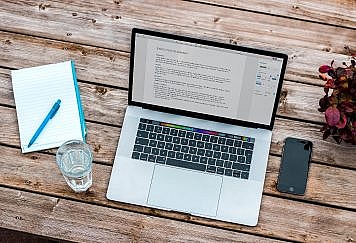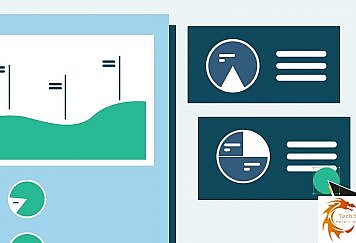Keywords and SEO have a hand and glove relationship. Both go together to increase the traffic to the eCommerce store. If the keywords are not selected properly, or if they are not targeted for the audience you want to reach then you won’t get organic traffic from Google.
When developing an SEO strategy, keyword research is a must, especially for onsite SEO. Just as the research is important for other activities of the business such as buying assets, hiring people, developing marketing strategies, making a budget, managing social media accounts, etc. Similarly, thorough research is mandatory to rank your eCommerce store higher on the search engine result page.
A lot of eCommerce sellers make the mistake of overlooking research for keywords. According to them, they know what they are selling, who their targeted audience is, and what feedback they want from them.
This where they are wrong. When using keywords for SEO, knowing your customers is not enough. Along with understanding your customer, you must understand ‘what your customers are searching and how?’
Maybe the keywords that you’ve used are not looked up by anyone. Or maybe they are searching for your product but with different words. Not curating the right content will fail to connect you with your potential customers.
The majority of online sellers, especially the newbies, do not make keyword research a regular part of their eCommerce SEO checklist. They fail to understand that keyword research is an ongoing process. It helps the eCommerce store to get new leads and attract more customers which in turn increases the revenue of the eCommerce stores.
7 Effective Tips to Help You Conduct Keyword Research for E-commerce SEO
Use Negative Keywords
The purpose of SEO strategies is not only to drive traffic to your online stores but rather to bring the customers who have a high intent of dealing with you or getting to know you. By using negative keywords in your SEO, you are clearly instructing Google about the words which are not relevant to your business.
Negative keywords don’t let Google display your online store in the search result pages when that word is used in the search query.
To understand it better, let’s consider an example of an online store that deals with the hardcopy of books. You will not use the keywords such as ‘Online reading’, ‘PDF format’, ‘free download’, etc. to rank up higher. If any user adds these words in a search query that you have marked as negative, then your page won’t be displayed by Google.
To add negative keywords in Google Keyword Planner, follow the steps mentioned below:
- Select the option ‘Keywords and Targeting’.
- Next, select the option ‘Keywords, Negative’.
- Click on the option ‘Add a negative keyword’ and select the campaign.
- Enter negative keywords.
Your online store or products won’t appear on search results that include the words you’ve identified as negative in your Keyword Planner.
Focus On Localized Keywords
It is the dream of every small scale business to rank higher in the search engine result pages. While it may seem like a difficult thing to do, but with proper strategy and keywords, a small business can rank higher in the result pages.
Instead of trying to capture the customers from far off locations, try to reach the customers who are around you and near the vicinity of your physical store.
The best practice to do this is by creating content that targets the localized keywords that local customers might use in their search queries.
Start your research by using the keywords that include your exact location and the nature of your business. For example, ‘Bakeries in New York’ or ‘New York Bakeries’. After that, move on to other areas where you offer to deliver or have a physical store there. This will give you a better understanding of the phrases and words that are used frequently in those areas.
Also, make sure that you use many variants of the researched keywords. People have different search queries such as instead of using ‘Bakeries in New York’ some people might search for ‘Best bakeries in New York’ or ‘Popular bakeries in New York’. Use the long-tail of these keywords to help you reach your desired audience.
Learn From Your Rivals
Another useful strategy to conduct keyword research is to spy on your competitors and learn what tactic they are using, and most importantly what words and phrases they are using to capture the market which you aren’t.
Researching the keywords that your competitor is using will help you to reach the higher ranks in Google search results and will pour in more organic customers.
Now, for this method, we aren’t going to ask you to read each and everything on your competitor’s website and manually select what keywords your rival has used. Thanks to Google Keyword Planner, just by a few clicks you’ll unveil what phrases are being used by your competitor.
Ready to discover the keywords targeted by your competitors? If yes then follow the steps below:
- Log on to ads.google.com
- Select the option “Search for new keywords using a phrase, website, or category.”
- Now here is the fun part…enter the URL of your competitors’ businesses
- Wait for a few seconds.
That’s it…
Google will provide you with the strings of keywords and phrases that are being used by your rivals.
Next, you know what you have to do with these keywords, right?
Benefit From Google Suggest
Google is always striving to provide the best online experience to its users. For this purpose, when the user enters a query, google pops up with numerous suggestions to help the user to find what they are looking for without having to type it completely.
These suggestions are not only to help the users but also to the online sellers who are researching keywords for their eCommerce SEO checklist.
Small scale businesses can benefit from these suggestions. All that they have to do is to enter the keyword and have a good look at the suggestions produced by Google.
For example, try searching for ‘t-shirts’ and you will get suggestions like ‘T-shirts for men’, ‘t-shirts for women’, ‘t-shirts in wholesale price’, etc. This helps the business to use more targeted keywords according to the search queries made by the users.
Furthermore, Google updates its suggestion list every 2 to 3 weeks. This means that you get newer and better versions of the suggested keywords. This can help you to update your keywords to optimize your online store.
Use Customer-Centered Content
Did you know that more than 3.5 billion search queries are processed by Google every single day? Let’s do the quick math, divide 3.5 billion by the total number of seconds in a day.
So, 3.5 billion/ 86,400 = 40509.2592593
That means every single second of the day, Google receives around 40,500 search queries. Now before we move on to discuss how to create customer-centered content, let us first understand why a user would come to Google?
The user has different intentions when he enters his search query. For instance, he can have the following intentions when searching on Google:
- Clearing their doubts
- Finding an address
- For buying their desired article
- To find the answers, etc.
To be able to use suitable and effective keywords, thorough research for keywords has to be integrated with your eCommerce SEO checklist.
Without further ado, let’s move on to the effective tips to help you conduct solid research for an eCommerce store.
Just as you keep the user of your product in mind when you are designing and marketing your product, do the same thing when it comes to targeting keywords. Make your content centered on the user’s intent. Don’t only use the terms to increase the sales, but also to answer the questions and queries that your customer may have related to your product.
For example, your customer might be confused about which product to order, or which one has the features, etc. he can search for the following queries:
- Does iPhone 12 have good battery timings?
- Where to buy old iPhone models?
- How can I transfer my iPhone data to Android?
The above questions highlight the intent of the users. They aren’t only interested in the product but also in its features, availability, and usage.
By tailoring your content according to the FAQs of customers will not have a higher commercial intent but, it will help you find the organic traffic and customers who might have a high intention of buying your product.
Gather Data From Site Search Query
When you are short on time and budget, yet you want to step up your keyword research game, then seek no more. To conduct keyword research instead of running here and there just log on to your website.
While your website is not a search engine yet it has a search query option to assist the customers in finding the most appropriate product according to their needs. Let that option facilitate you as well.
Now if you are wondering if it’ll be as effective as the other strategies in the list, then trust us when we say it is equally effective as the other tips.
According to the data and statistics compiled by algolia.com out of every 100 users on an online store, 43 people head directly to the search option to find their desired articles.
Gathering the data from your internal search query can help you to collect the keywords that are frequently used by the users while looking up for the products. Once you have a list of the phrases and keywords which are used by the majority of the users, then add those to your pages and campaign in the best possible way.
If you want to collect more data or if you are dealing with the goods which are also available on other online stores such as Amazon, eBay, AliExpress, etc. enter the keywords for a product and the suggestion list will pop up to help you to select.
Use the keywords and phrases that appear in the suggestion list for optimizing your online store.
Head To Pinterest
By coming across the word Pinterest the thought of beautiful aesthetic pictures comes to our mind. But, Pinterest is more than just enjoying awesome pictures and DIYs.
It’s time to use this visual search engine to research your keywords. If you have tried or sworn to try every tip on this list, but still want to stay ahead of your competitors, then log on to Pinterest.
Pinterest is not the only platform to share pictures and other content such as Facebook, Instagram marketing, etc. But what sets Pinterest unique is the fact that it is very much retail and consumer-focused.
When you promote your campaign on Pinterest then select a pin that is very much related to the branded product keywords. Next, when you enter a related term, Pinterest will help you to find the related keywords which it considers are relevant to your campaign.
This strategy will help you to come with words and phrases which are aligned with the interests and intent of the users.
In a Nutshell
Keyword research is not a one-time exercise rather it must be done frequently. It helps in finding new variations which in return brings more opportunities to attract the organic audience with the high intention of becoming your customer.
Google, Bing, Yahoo, etc. are the search engines that are commonly used by people to search their queries. And without a speck of doubt with Google being the king of search engines frequently updates its algorithms. Therefore, to keep your keywords effective, you need to reconsider your choices of keywords frequently.
Follow the above tips to use the keywords and phrases which not only bring traffic but also proves to be convertible for your online store which is the primary purpose behind optimizing the eCommerce store.
Author Bio:
Ricky Hayes is the Co-Founder and Head of Marketing at Debutify – free Shopify theme, helping drop shippers build high-converting stores in minutes. He is a passionate entrepreneur running multiple businesses, marketing agencies, and mentoring programs.