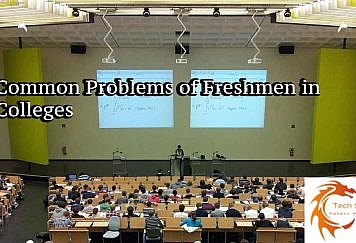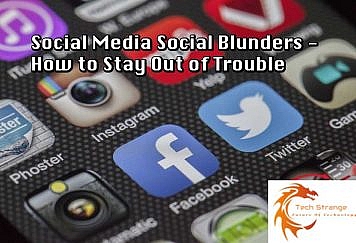Your time is your most valuable commodity. So, it is understandable if you carefully assess a time tracker before committing to incorporate it into your daily operations. After all, you don’t want to spend weeks and weeks on a product, only to end up switching to a different one. These days, some dedicated apps have made productivity analysis, employee monitoring, and time tracking effortless and simple. As a result, we’re allowed to become selective with the products we use for our progress management.
Hubstaff is undeniably among the top-rated options when it comes to time tracking. Even so, like any man-made product, it is far from perfect. While it serves its purpose, Hubstaff is not a cookie-cutter time tracker that will work for everyone. Some people get squeamish when they learn about the privacy issues of this tool.
Why You Might Need Hubstaff Alternatives
Here are some of the reasons why you might want to look for sites similar to Hubstaff:
Limited Features for Managing Distractions
According to a survey conducted by Udemy and Toluna, 56% of full-time office workers get distracted by social media. Of course, social networking sites only make a fraction of the things that kill anyone’s productivity. Even so, a time tracker should be able to eliminate this problem. There are apps that send notifications whenever a user accesses these unproductive sites. Usually, these subtle nudges are enough to get them back to work. Unfortunately, you cannot expect the same with Hubstaff. While this tool can monitor where you spend your time, it won’t help you tone down the distractions to make you more productive.
Can be Overwhelming During Implementation
Monitoring tools are supposed to help employees use their time efficiently and boost their productivity. However, when an app is so complex that it becomes difficult to use, the tool defeats its purpose.
One of the strengths of Hubstaff is its comprehensive features, which also make it one of the strongest players in the market. However, anyone—especially novices—can get overwhelmed while learning its ropes. So, instead of helping you become more efficient at work, the learning curve will hamper you.
What Are the Best Sites Like Hubstaff?
We’ve compiled a list of the top Hubstaff alternatives you can try. We’ve also evaluated them based on what previous users had to say about their advantages and disadvantages. We admit that this is not the most extensive list out there, but it will guide you into choosing the one that works best for you.
Timecamp
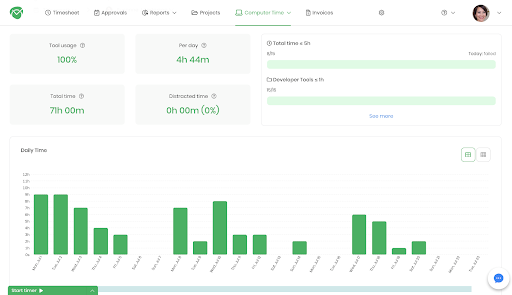
Source: timecamp.com
If you want to gain a better understanding of how employees manage and use their time, Timecamp is an excellent option for you. What’s great about this is its flexible time tracking features which can support all sorts of agencies and teams.
Key Features of Timecamp:
- Offline monitoring, automatic time capture, and timesheet generation
- Calculation of billable hours, overtime, and non-billable hours
- Customizable invoices which offer various billing rates
- Expense tracking and payroll management
Even though Timecamp offers flexibility in terms of invoicing and time tracking, it still has some weak points. For instance, it’s quite difficult to organize the reports—a problem that could’ve been resolved with a customer portal. While it is strong in the time tracking suit, it may not be ideal for specific features like scheduling and employee monitoring.
While Timecamp offers basic monitoring capabilities, it still lacks other features like invoicing, GPS tracking, and scheduling. So, it is not ideal as a Hubstaff alternative for specific fields.
Pros
- It serves its purpose really well in terms of job tracking and offering various levels of billing rates.
- It has an easy-to-understand interface, allowing users to get on with their tasks quickly.
Cons
- There’s still room for improvement with the way it organizes reports.
- Timecamp’s ‘task’ display can be disruptive and may need a redesign to make it smaller.
Timecamp is available on macOS, Windows, Android, and iOS. It has a 4.7 rating on Capterra and G2.
Traqq
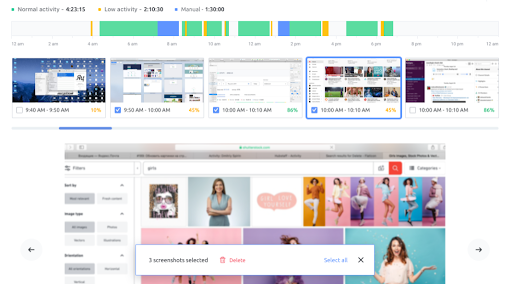
Source: traqq.com
Traqq is a no-nonsense time tracker that offers timesheets, employee monitoring, and invoicing features. What makes it a cut above the rest is its promise of ethical monitoring. It was designed to give managers a glimpse of team productivity while still protecting the privacy of employees. While the time tracker collects screenshots and video clips of the user’s desktop, the quality of the images is intentionally reduced. The tool prevents sensitive and personal information (such as passwords and private messages) from being visible.
Key Features of Traqq:
- A highly intuitive dashboard that offers productivity reports at a glance
- Monitoring of activity levels based on mouse scrolls, clicks, and keyboard movements
- Accurate timesheets along with flexible individual and team reporting options
- Military-grade encryption for data
What’s great about Traqq is you don’t have to shell out money just to try its features. As of this writing, anyone can access its comprehensive time tracking, employee monitoring, and reporting capabilities for free.
Pros
- Traqq offers both online and offline monitoring with smart notifications that prevent users from losing work time.
- Project managers can manage people from different departments and categorize them into appropriate groups.
- It sends smart alerts to the user if it detects activity on the desktop with the timer switched off.
Cons
- Since it is still in the beta phase, some of the features are still unavailable.
Traqq is available on macOS and Windows.
Time Doctor
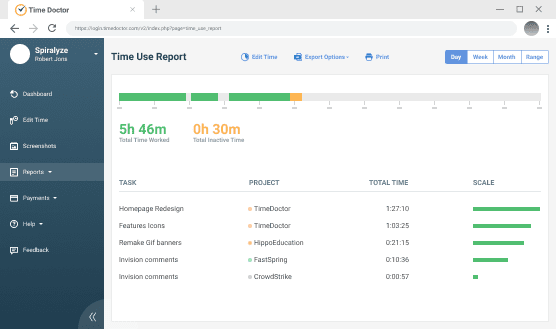
Source: timedoctor.com
Like Hubstaff, Time Doctor’s strength lies in its time tracking and productivity monitoring features. It functions as an automatic timesheet for employees. What’s more, this tool offers detailed analytics on how much time they spend on particular tasks, projects, and clients. This way, you can spot hours that are unproductive among the billable time.
Key Features of TimeDoctor:
- The time tracking data is accurate, allowing you to cross-check where time is spent.
- You can use it to keep records for paying your staff or for billing your clients.
- You can set notifications that will remind employees if they are spending too much time on irrelevant tasks, applications, or websites.
- It has features that keep users focused on important duties.
As you can see TimeDoctor has everything necessary to remain among the strongest players in the market. However, while its features are unique and comprehensive, they come at a high price. It is even more expensive than most of the Hubstaff alternatives featured in this article.
Pros
- It boasts of accurate and convenient time tracking.
- Time Doctor also has a built-in tracker that monitors inactivity, allowing you to pay for actual billable hours only.
- Screenshot monitoring is an optional feature, but there are still strict privacy controls in place.
Cons
- TimeDoctor is expensive and it doesn’t have a free version.
- Because of its exorbitant price, it is not ideal for small teams and freelancers.
TimeDoctor is available on macOS, Windows, Android, and iOS. It has a 4.5 rating on Capterra and a 4.3 rating on G2.
ClickTime
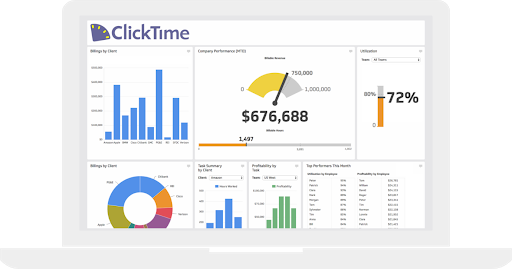
Source: clicktime.com
For small businesses looking for expense tracking features with extensive time tracking capabilities, ClickTime can be an excellent choice. What’s more, it offers employee scheduling, making project management a lot easier for you.
Key Features of ClickTime:
- Supports app and website monitoring
- Allows tracking customizations and even goal setting
- Its invoicing features lets you manage various levels of billing rates
- More than 80 pre-built options for reporting
ClickTime’s strong suit lies in its ability to collect various work data that are helpful in boosting productivity. However, customizing the reports can be a bit challenging, especially since the previews do not load fast enough.
Pros
- It has a user-friendly interface and dashboard, which allow users to get on with their job quickly.
- ClickTime is highly customizable, and you can even integrate it with apps like Quickbooks and Asana.
Cons
- The app version is not as feature-rich as the desktop app.
- Large businesses may find ClickTime a bit expensive, considering the purpose it serves.
ClickTime has a 4.5 rating on Capterra and G2.
WorkPuls
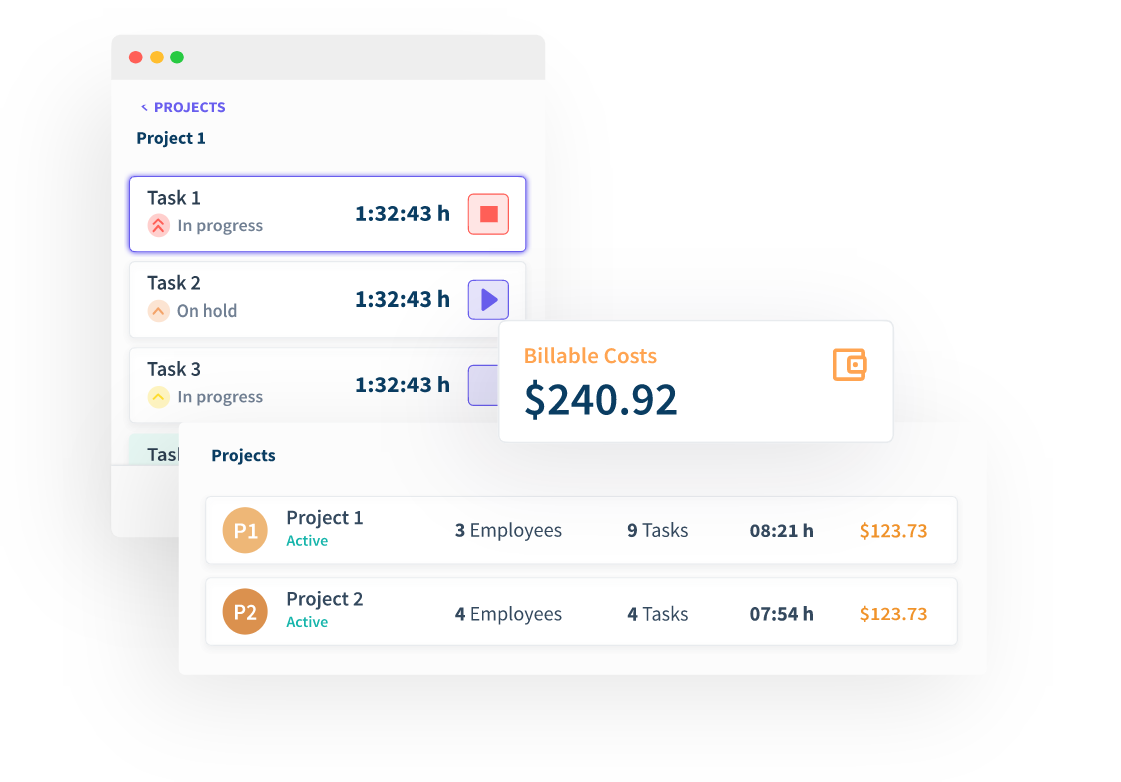
Sourced: workpuls.com
Businesses of all sizes, especially those handling remote teams, will find WorkPuls as a convenient time tracking solution. It functions both as an employee monitoring tool and a time tracker that generates reports for billable hours.
Key Features of WorkPuls:
- Intuitive dashboards that offer a glance into the productivity of employees
- Screenshot monitoring and accurate time tracking
- Graphical representation of activities
- Features for project budgeting
- Stores historical data for two years
Pros
- It’s a flexible app that helps users avoid distractions that may hamper their productivity.
- With its screenshot monitoring feature, WorkPuls is ideal for managers handling remote teams.
- There is no downtime because the app is lightweight and easy to set up.
Cons
- It can be challenging to manage the categorizations, but WorkPuls’ support team can help you with that.
- There’s still room for improvement in the design aspect.
- The email reports are not flexible and intuitive.
WorkPuls is available on macOS, Windows, Linux, and Android. It has a 4.8 rating on Capterra and a 4.5 rating on G2.
While some time trackers offer more features than others, there’s no guarantee that they will work for everyone. What’s important is you choose a tool that is suitable for the size of your business and its employees.