Laptops are one of those machines which get used frequently for many purposes and just like other machines; even they pose a threat of breaking down, if not handled properly. It doesn’t matter if you are using a laptop for your study, work or leisure purpose, you got to take a proper care of the machine in order to ensure its long life. So, while you are still worried about “How to make your laptop last longer?” let us help you with few handy tips.

-
Keeping it clean
Make sure that you clean your laptop regularly to get rid of stuff like dust, water, dirt , which poses a big threat to its proper functioning every time. It’s much more difficult to manage when these things enter in the fan area and impact its overall functioning and this is where you have to take care of the whole stuff.
It’s also best to avoid eating or drinking near the laptop Circle so that there won’t be a chance of getting anything spilled or come over to the laptop accessories. There is also some gunk that is indefeasible so ensure that you clean it daily or either takes it to a laptop repairing shop whenever required.
Also Read: Tips on Hard Drive Data Recovery from a Burnt Hard Disk
-
Keeping it safe:
Its always recommended to install a good antivirus software to your laptop as that would help you in staying safe from all the malware, bugs and viruses floating freely on the world wide web.
Once you install an Anti Virus, ensure scanning the system daily so you can be sure that there is no unwanted stuff like viruses or some unwanted apps that causes harm to laptop. There are a lot of unwanted apps that you don’t use and they are just filling your laptop so make sure to uninstall them. A good antivirus will help you to clean that unwanted stuff.
-
Keeping it cushioned
Laptops are quite sensitive in their usage and even a little shock or a drop can cause severe damage to its hardware. Therefore you must take every step possible to keep it safe and cushioned from all the outer threats and damages and that ways, you can ensure its longevity for the future.
You can also make sure that your laptop ios generally places at a location which is isolated of any such threats and not everyone within your family is reaching to it every now and then. On the other side, you must always hold your laptop from the right position and don’t just hold it from the screen as it will damage your laptop.
Make sure to buy a bag that is padded from both sides as whilst you carry the laptop, there would be less chances of getting it damaged with unwanted shocks or falls.
-
Keeping the cord in better shape
The power cord is generally that one area which is often been ignored by most of the people. This is the reason why most of them fail to keep up with the good shape of the cord. If the cord is tangled then it can cause problems.
These things are too sensitive so pay attention to that and also try to use a surge protector whenever possible. Almost every person folds the cord and put in the side pocket of the bag and this can very well damage the cord in the long run. So try to always fold it properly and keep it in a safe place where it cannot be damaged by any outside force.
-
Keeping it cool
Laptops are always prone to get heated when used for long hours and this is where you have to take care of the situation quite carefully. Always try to use your laptop away from sunlight or heated regions as it reduces the lifespan of a laptop. Also, try to use the laptop in a cool atmosphere as much as possible because laptops that are used in cool places have longer life spans as compared to the ones that are used in hot regions.
Also, always keep a track of the things that block its vents because sometimes we don’t see the things around the fan which are impacting its movement and this may cause a big issue to the proper functioning of the laptop.
-
Taking care of the accessories
There are random situations when you have to carry your laptop to work, school or any other place and that is the time, when you got to take the utmost care of all the accessories within .Some of the hardware like Battery, RAM and hard drives are quite sensitive to shocks and falls.
Therefore, you got to be really careful whilst travelling with your laptop or keep it in a padded bag to ensure the safety and security of all the hardware inside. Also, try to always shut down or put the laptop on sleep mode whenever you are done with your work as that will save you a lot of battery power for your next work.
Additionally, it’s not recommended to use the laptop whilst on charging as that will decrease the battery life and its overall output. You can also replace the hard drive with a solid-state drive as it is the best way to increase the longevity of your laptop. This can be a good investment as solid-state drives are becoming more affordable these days.
One of the biggest benefits of using a solid-state drive is that it works way smoother than a standard disk drive. The solid-state drive helps in many ways such as increasing your start-up speed. You will also see many differences in speed and the ram usage. So try to replace your disk if you can afford it.
Make sure your laptop has enough RAM and Hard disk space
There have been some of the cases where the laptop gets heated due to the low RAM issue. Therefore, you must ensure keeping enough RAM in your laptop so as it doesn’t lag or heat on longer usage.
On the other side, try to clear all the unwanted stuff within your laptop to avoid RAM problems. On the other side, the hard disk also plays an important role in the speed of your laptop so do make sure that your laptop got enough Hard disk space to make it run smoothly for longer periods.
It’s your laptop and not a trash bin which you may fill with all the rough stuff without any further usage. Still if you want to store all the extra stuff, you can upgrade the RAM and HDD as per your convenience and that way; you can ensure its smooth performance for a long time period.
Author Bio:
David Barnabas is a tech geek and an avid tech-author at Tekno Wifi who loves to pen down all the latest happenings around the technology world. From being a passionate techie, till covering this aspect for his profession, he eat, sleep and repeat technology, day in day out!



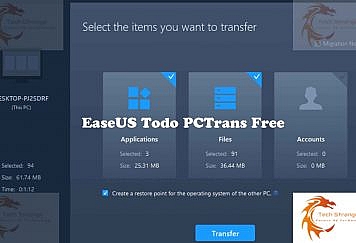


2 comments On 7 Ways to Ensure That Your Laptop Lasts Longer
Thanks for the info.
Yes, Agreed with your points. Like You can Install Antivirus to keep safe laptop OS. You can ‘t download an unnecessary file to the laptop that would harm. Great Article. Keep it up!