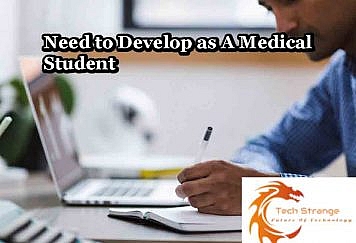SmartTVs are best known for all their different streaming apps. That, and the fact it gives your television internet access, obviously. However, there are many other things you can do with your SmartTV that can make your life easier.
Here are ten amazing SmartTV life hacks.

1.Set an Alexa Morning Routine
A lot of people rely on Amazon’s Alexa to play their music and organize their electronics. But did you know that you can use Alexa through your TV and set yourself a morning routine? You can pre-prepare an alarm, a weather update, morning wake-up songs, and so much more.
Together, Alexa and your SmartTV can start your day right.
2.App Organization
Streaming apps are, arguably, the most popular parts of SmartTVs. However, if you have a lot of them, it can make your TV screen get a little overwhelming. Luckily, you actually can organize how you see your apps! Just head to your app settings, select move, and order those apps however you want to make your screen as convenient for you as possible.

3.Turn your TV into a Console
Most people assume a SmartTV can’t play their favorite video games without a Playstation or Xbox hooked up to it. However, using Chromecast or a Steam Link, you can turn your SmartTV into the console of your dreams. Just connect your PC to your TV and stream your video games to it like it’s a giant monitor.
Sure, it won’t make Resident Evil 8 suddenly work without a Sony gaming machine, but you can now enjoy some of your favorite games all cozy on your couch. You can even enjoy some fun multiplayer games with the whole family.
If you’d rather watch other people be gaming experts, though, you can always download the WePlay Esports App (https://weplay.tv/events/esportstv) to watch streams or VODs of your favorite esports events. Any Tizen, WebOS, or Android system can access the app.
4. A Universal Remote App
Because SmartTVs connect to the internet, you can use your phone as the ultimate remote hack. If you download a universal remote app on your phone, you’ll never have to worry about losing a remote again. Also, you can change inputs, navigate every app, all with just your phone (no multiple remotes required).

5. Upload Blu-Rays to The Cloud or VUDU App
With more streaming services, people are less likely to buy blu-rays or DVDs. However, if you’re a serious movie-lover, you probably have a few copies of your favorite films. Shows or movies hop on and off streaming apps on a whim, so why not make sure you can always keep it on hand?
Well, if you have any blu-rays, you can upload them to the Cloud or the VUDU app. Then, you can watch your movies without having to open the box ever again. It’s basically like creating your own personal streaming service that’s filled with your favorite flicks. All you have to do is upload!
6.Turn Your TV into a Slideshow
When your TV isn’t being used, most people just turn it off and it sits like a black-screen eyesore on everyone’s walls or tables. However, a SmartTV can do a special little trick: if you want to make it a little more pretty and wholesome, you can turn your SmartTV into a picture slideshow of your favorite moments.
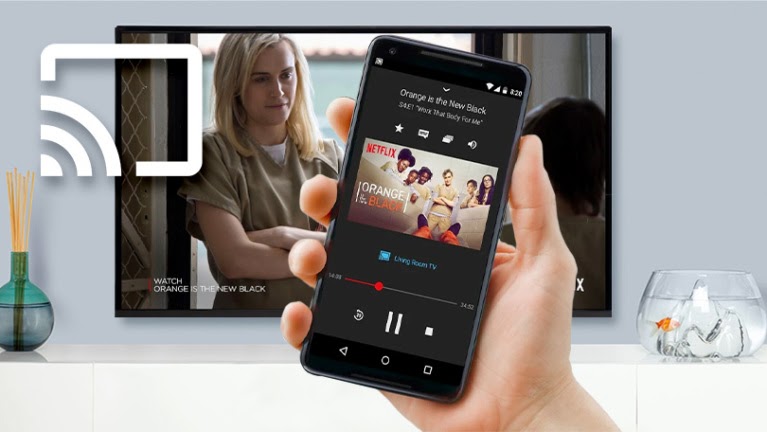
7.Playing Audio through Your Phone
Sometimes when you’re cooking or cleaning, you want to play your favorite show on your TV while you work. However, not everyone has an open-concept kitchen and living room. So, they could have food sizzling or could be washing dishes, and that could make it really hard to hear the TV just around the corner.
Well, you can use Bluetooth connections to make the audio come through your phone! Then, you can listen to the dialogue up close or even put on your headphones.
Not everybody needs to see their TV at all times, but listening? That’s so important. Make sure you can enjoy your shows while you do your chores.
8. “Reduce Loud Sounds” Feature
It’s a pretty common complaint that sometimes different app commercials can sound a lot louder than the show/movie itself. However, there is a little hack that can help deal with that. In the settings, you can try to save your ears by using your TV’s “Reduce Loud Noises” or “Dynamic Range Control” options. Play with those to figure out your perfect, comfortable volume range.

9. Upflix App
With all the different streaming apps on Smart TV, the Upflix app can be an invaluable tool to navigate them and find whatever you’re looking for. On Netflix, Hulu, etc., you can finesse the system to look through different genres, titles, and actors, but Upflix can make it simple. In one search bar, you can find any horror movie, any Sandra Bullock movie, or Taika Waititi film that you’d ever want to find.
On movie night, don’t think harder. Think smarter (and quicker) with apps like Upflix.
10. Work from Your TV
Sometimes sitting at your desk all day, every day can be really tiresome. If you need a change of pace, you can turn your TV into your computer screen for the day.
Just access your work materials through your SmartTV’s own internet access or use Chromecast to stream your work from your main computer. And voila! A much cozier workday.
Follow TechStrange for more Technology, Business and Digital Marketing News.